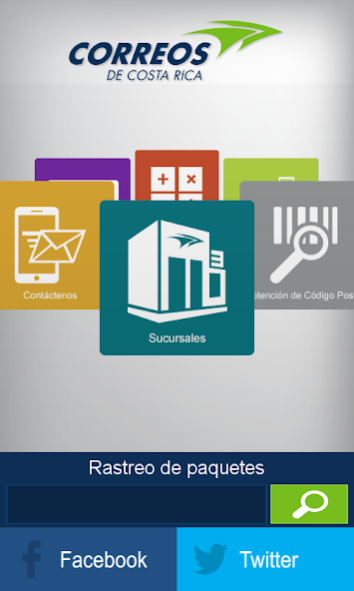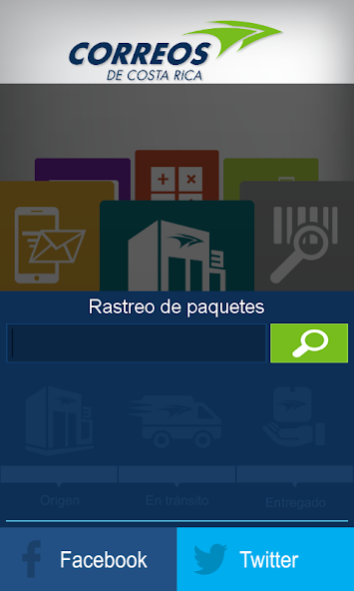CorreosCR 1.6
Free Version
Publisher Description
CorreosCR is the application of Correos de Costa Rica that gives you the most complete information about the range of services offered, coverage rates, shipment tracking, among others. The application has the following sections:
• Services: Provides a description of the services of Correos de Costa Rica.
• Tracking: Provides the ability to track all shipments which have been assigned a tracking number. In addition, you can record the tracking code and receive status notifications each of its shipments.
• Branches: Provides an agenda with the location of branch offices throughout the country and telephone number.
• Virtual Shop: It offers the opportunity to acquire the most recent stamp issues online.
• Calculator: Calculates the rate associated services such as Basic Mail, Parcels, EMS and Post Box.
• Postal Code: To understand the Zip in each district.
• Contact: For contact via message or called for free or access our FAQ and social networks.
About CorreosCR
CorreosCR is a free app for Android published in the System Maintenance list of apps, part of System Utilities.
The company that develops CorreosCR is Correos de Costa Rica. The latest version released by its developer is 1.6.
To install CorreosCR on your Android device, just click the green Continue To App button above to start the installation process. The app is listed on our website since 2018-03-14 and was downloaded 1 times. We have already checked if the download link is safe, however for your own protection we recommend that you scan the downloaded app with your antivirus. Your antivirus may detect the CorreosCR as malware as malware if the download link to net.aplicativa.apps.correosdecostarica is broken.
How to install CorreosCR on your Android device:
- Click on the Continue To App button on our website. This will redirect you to Google Play.
- Once the CorreosCR is shown in the Google Play listing of your Android device, you can start its download and installation. Tap on the Install button located below the search bar and to the right of the app icon.
- A pop-up window with the permissions required by CorreosCR will be shown. Click on Accept to continue the process.
- CorreosCR will be downloaded onto your device, displaying a progress. Once the download completes, the installation will start and you'll get a notification after the installation is finished.